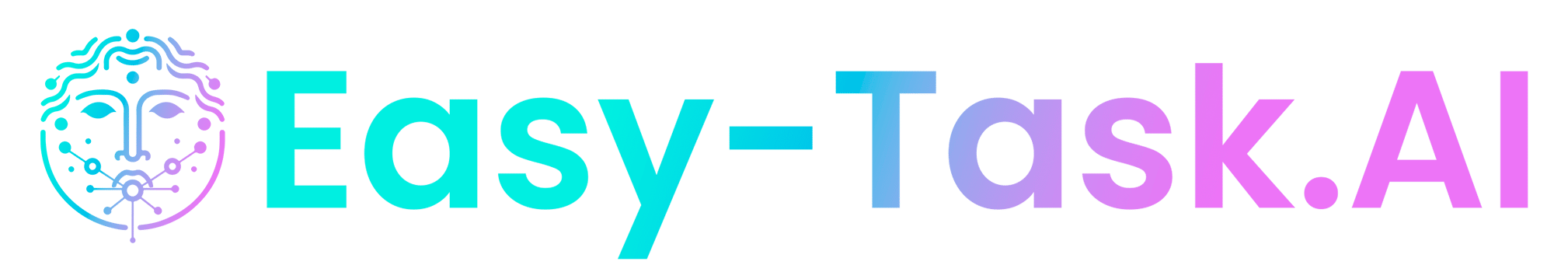Last update: January 23, 2025
Índice
ToggleEasy-task.ai is not just a tool; it’s a game changer in the way you work and learn. With features designed to simplify your daily tasks, this app has been adopted by influencers who generate content up to 10 times faster, allowing them to focus on their creativity instead of tedious processes.
Students use Easy-task.ai to solve assignments without experiencing blocks, facilitating their learning and improving their academic performance. Teachers, on the other hand, improve the quality of their classes and encourage the active participation of their students.
In addition, we have created a fund for creators and affiliates to foster collaboration and growth in our community.
To start using Easy-task.ai, you need to register and set up your account. Below are the detailed steps you need to follow.
Currently, Easy-task.ai is available exclusively as a web application. To access the application, visit the official website at Easy-task.ai. Once on the home page, you will find the option to register and start exploring all the tools the application offers.
Helpful Hint: We recommend saving the URL in your bookmarks or browser favorites. This will allow you to access the application quickly and easily whenever you need it.
Once you are on the home page, click on the “Register” button. This will open a form where you will need to enter your personal information. This includes your first name, last name, email address, date of birth and a password.
It is essential that you choose a secure password, containing a combination of uppercase letters, lowercase letters, numbers and special characters. This will help protect your account from unauthorized access and ensure the security of your personal data.
After completing the form, you will receive a verification email. This email is crucial to activate your account, so be sure to check your inbox and, if you don’t find it, check your spam or junk mail folder. Click on the verification link included in the email to confirm your account.
Once your account is active, you will be able to choose from several pricing plans to suit different needs and usage levels. The available plans are:
Before making a decision, it is important that you plan how you will use the application. Consider how many words you plan to use based on your daily needs. If you are not sure which plan to choose, do not hesitate to contact support@easy-task.ai. Our team will be happy to help you find the plan that best suits your specific needs.
Finally, we encourage you to take advantage of the free trial. This is an excellent opportunity to experiment with Easy-task.ai’s features and determine which plan is right for you.
Navigation in Easy-task.ai is intuitive and designed to facilitate access to all available tools and functions. Here’s how you can get around the application and take full advantage of its potential.
When you log in, you will be welcomed to the Easy-task.ai control panel. This initial screen is the control center where you can access all the application’s functions. The interface is organized so that you can quickly find what you need.
On the side of the control panel, you will find the main menu that includes several key sections:
In your control panel, you will be able to view statistics that will provide you with valuable information about your use of the application. These statistics include:
If at any time you need more tokens, you can recharge them directly from the control panel. This will allow you to continue using all the application’s functions without interruption.
To familiarize yourself with the application, we recommend that you explore each section of the main menu. In addition, you can use this user guide as a reference to learn how to use the different tools effectively. There are also tutorials available on YouTube that will provide you with a more visual and practical view of how to use Easy-task.ai’s functionalities.
Easy-task.ai offers a variety of features that will allow you to maximize your productivity and improve the quality of your work. In the following, we will explore the application’s most outstanding features.
The AI Tutor is a powerful tool designed to assist you in your assignments and solve your doubts. This tutor has the ability to upload documents, allowing you to upload your assignments or theoretical knowledge files. Once you have uploaded your documents, you can ask specific questions based on the content, making it a valuable resource for learning.
This tutor is trained with scientific knowledge reviewed by industry professionals, ensuring that the information provided is accurate and relevant.
You can interact with it as follows:
IMPORTANT: We recommend opening a new chat when changing the topic to save credits. Otherwise the tutor will take the whole conversation as a reference and use more tokens than necessary.
The Text Editor is another one of the most useful features of Easy-task.ai. With this tool, you can improve and optimize your writing in several ways. Some of the features of the editor include:
Easy-task.ai Text Editor is an innovative tool that combines the functionality of a traditional word processor with the power of artificial intelligence. This combination allows you to generate high quality content quickly and efficiently.
One of the most prominent features of the editor is its ability to interact with the AI. Typing “//” inside the editor opens the AI wizard panel, where you can perform a variety of actions on the content. Available options include inserting, shortening, lengthening, regenerating or deleting. This functionality allows you to manipulate your text flexibly and adapt it to your specific needs.
In addition, if you select a text that has already been written, an action menu will open that will offer you several possibilities to work with that content. From this menu, you can ask the AI about the selected text, continue writing from it, correct the grammar, summarize the content, explain concepts, translate the text into other languages, regenerate the content, as well as lengthen or shorten it according to your preferences. You will also have the option to humanize the text, giving it a more natural and accessible touch, and detect if the content has been generated by artificial intelligence.
The Text Editor interface is intuitive and easy to navigate. At the top, you will find menus that allow you to create new documents and select writing formats. You can also choose the font and apply styles to your text, giving you complete control over the presentation.
To start using the Text Editor, start a new document and take advantage of the AI functionality right from the start. When writing, feel free to make use of the AI wizard panel to insert content or modify text according to your needs. Select snippets of text to access the action menu for quick and efficient adjustments. This seamless interaction with the AI will allow you to maintain a constant and productive workflow.
Be sure to familiarize yourself with all the functions available in the editor. The more you practice, the better you will understand how to use AI to improve your texts. Remember that you can combine several actions; for example, you can generate a text and then humanize it to make it sound more natural. This will allow you to obtain more refined results in less time.
It is essential that you take advantage of the tools available, such as “Send to Editor”, “Humanize” and “Detect AI”. These functions are allies in your content creation process, as they allow you to get answers in a single click that could otherwise take hours to achieve. The option to humanize texts and detect AI-generated content is especially useful for improving the quality and authenticity of your work.
In addition, when you finish your documents, you will be able to download them in PDF format, thus facilitating the presentation and sharing of your work.
Finally, once you have finished your documents in the Text Editor, you will be able to download them in PDF format. This feature not only facilitates the presentation of your work, but also allows you to share it easily and efficiently.
Easy-task.ai offers more than 100 templates that make it easy to create documents and content. These templates cover various fields and purposes, allowing you to save time and effort. Some examples of available templates are:
The image generator is located in the Image AI section of the side menu. You can use this tool with both free tokens (for standard resolutions) and paid plans, which unlock advanced models and resolutions.
Once your image is generated, you can:
When generating images, you can choose from the following models according to your needs in terms of quality, speed and cost:
In Easy-task.ai, token management and tracking your statistics are essential to maximize your experience in the application. Below are the key aspects related to token management and statistics display.
Tokens are the currency you use within Easy-task.ai to access various features and tools. You can recharge your tokens on any plan, whether weekly, monthly or yearly, whenever you need them. This flexibility allows you to use the application continuously without interruption.
Your dashboard will display important statistics that will help you better understand your application usage. These statistics include:
Include an image of the control panel where these statistics are displayed.
It is essential to know your spending at all times to avoid surprises. Statistics give you a clear and detailed view of your usage, allowing you to adjust your habits and optimize your experience.
At Easy-task.ai, we value your feedback and want to make sure you have the best experience possible. Therefore, we have implemented several ways to provide feedback and get support when you need it.
If you notice anything unusual or wrong with the AI Tutor answers, templates or other features of our platform, you can send your feedback using the thumbs down button. This mechanism allows you to report specific problems and, by doing so, you not only help us improve the application, but you can also receive rewards for your collaboration.
Also, if you feel that there is a missing feature that you would like to see in the application, don’t hesitate to let us know. Your input is essential to help us develop Easy-task.ai according to the needs of our users.
For any doubts or questions about the plans, Easy-task.ai offers a 24-hour support chat. This service is designed to resolve your concerns quickly and efficiently.
In addition, for questions related to payment plans, you can contact our support by email. We strive to respond to all inquiries as quickly as possible, ensuring that you receive the assistance you need.
Although we do not have a specific list of FAQs, you can consult the most common questions in the FAQ section on our website, easy-task.ai. Also, here in the guide, we may include some frequently asked questions, such as:
You can reload your tokens at any time from the control panel.
You can do this by accessing your profile section and selecting “Update Plan”.
Yes, you can cancel your subscription at any time through your profile.
For more information on FAQs here.
To get the most out of Easy-task.ai, it is essential to follow some recommendations and best practices that will help you become familiar with the application and optimize your experience.
First of all, it is important that you take the time to follow the tutorials and explore the user guide. This will allow you to learn about all the features available and how to use them effectively. Do not hesitate to take advantage of the application’s resources, such as the support chat and YouTube tutorials, which are useful tools to solve any doubts you may have.
Another best practice is to organize your templates efficiently. You can mark your most used templates as favorites by clicking on the corresponding star. This will allow you to quickly access them from the home page, saving you time in your daily search. In addition, you will find a template finder in each section of the application, which will make it even easier for you to find what you need.
A very valuable aspect of Easy-task.ai is the functionality to save the conversations you have with the AI Tutor. These conversations are automatically stored, allowing you to review them at any time. If you wish, you can send these interactions to the Text Editor for use in your work. Similarly, the templates you use can also be sent to the editor, which simplifies the incorporation of relevant content into your documents.