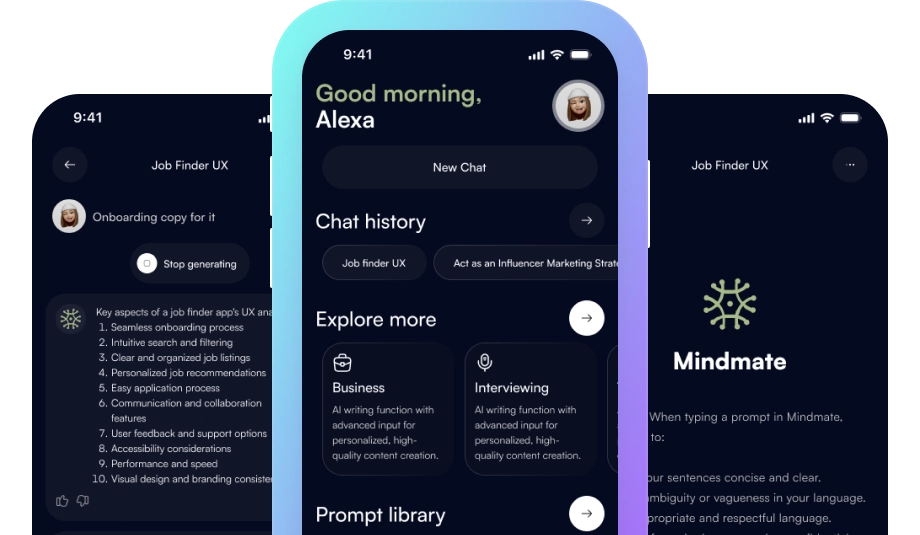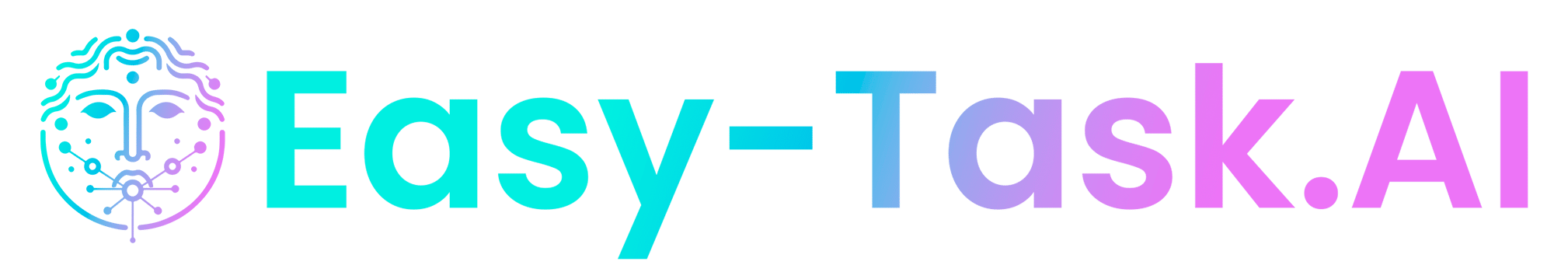Easy-task.ai AI Text Editor combines the functionality of a traditional word processor with artificial intelligence, allowing you to create and enhance content quickly, efficiently and professionally.





The AI Text Editor not only corrects grammatical errors, but also helps you translate, lengthen, shorten, continue texts and much more. Just type “//” to open an AI panel that allows you to perform actions such as inserting content, humanizing, detecting AI-generated text or adding mathematical formulas. In addition, its menu of actions for selected texts simplifies editing to suit your needs.
Below are some of the main functions of the Editor, but if you want a complete guide on how to use it, you can find it at the following link: https://easy-task.ai/guia-uso/#Editor_de_Texto_con_IA
By typing <<//>> you can start interacting with the AI by making requests.
When you select part of the text, the action menu opens so that you can perform different tasks using artificial intelligence.
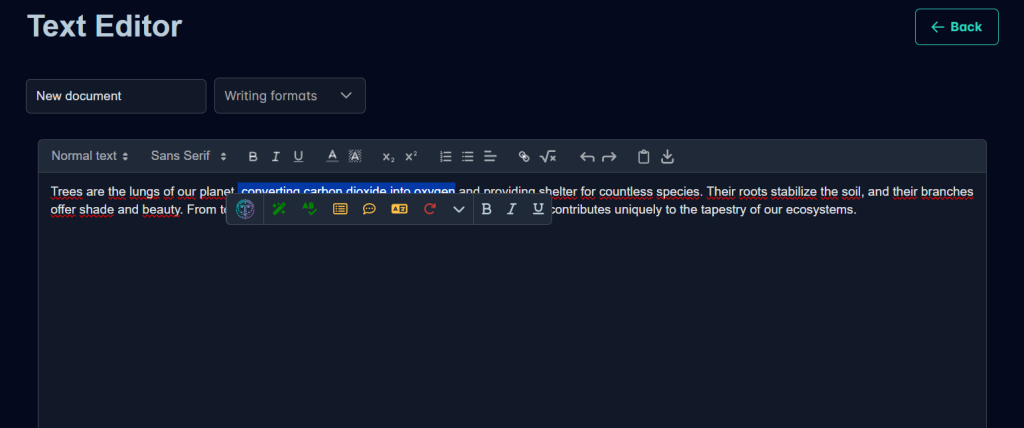
Do you have any questions?
Translation, text shortening or lengthening, grammar correction, content regeneration, text humanization, AI detection, and more.
Type “//” in the text to open the AI wizard panel or select text to access the action menu.
For now, the main option is the PDF format, ideal for sharing and presenting documents.
Yes, it has a function to identify content generated by artificial intelligence.
Yes, you can translate and work with texts in several languages.
The interface is designed to be simple and easy to use, with clear and accessible menus.
Yes, AI functions require internet connection to process requests.
Easy-task.ai has saved us thousands of euros. It's a tool that pays for itself from the first day you use it

CTO
Since I have been using the tool I have experienced a massive growth in my networks

YouTuber
This tool has made it possible for me to dedicate much more time to my family without neglecting my obligations

Copywriter
The capability of this tool is incredible. I've been able to get hours worth of tasks done in a matter of seconds

Secretary
The only thing I regret about easy-task.ai is not having started using this tool earlier. How much time wasted

Teacher
A tool that goes beyond my expectations! Since I implemented it in my work my growth has been exponential.

Influencer
This tool has become indispensable. It saves a lot of time, increases the quality of my work.

Designer
Since using easy-task.ai I can be more efficient in content and focus on the company's growth strategies.

Community M.
A tool that all teachers need. Saves time and increases the quality of classes with original resources and approaches.

Teacher
With Easy-task.ai I have discovered a way of teaching that I could not have imagined before. A brutal leap in quality.

Teacher
The workflow has improved substantially since using easy-task.ai, I now produce content 10 times faster.
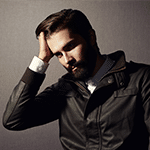
Content Creator
Easy-task.ai AI Text Editor is an essential tool for those who want to optimize their workflow when writing and editing texts. Its ability to translate, rephrase and improve writing makes it perfect for students, professionals and content creators. By integrating features such as humanization and AI-generated text detection, it ensures that your writing is authentic and effective.
With an intuitive interface and advanced features, the editor transforms the way you write and present documents. You can customize the length, clarity and tone of your texts in seconds. In addition, the ability to download in PDF format facilitates the professional presentation of your work.
This tool allows you to focus on your creativity while the AI takes care of the technical details, making your writing process more efficient and satisfying.
Become part of this digital revolution
Unlock your full potential thanks to AI and Easy-task.ai. Improve your productivity and achieve your goals.